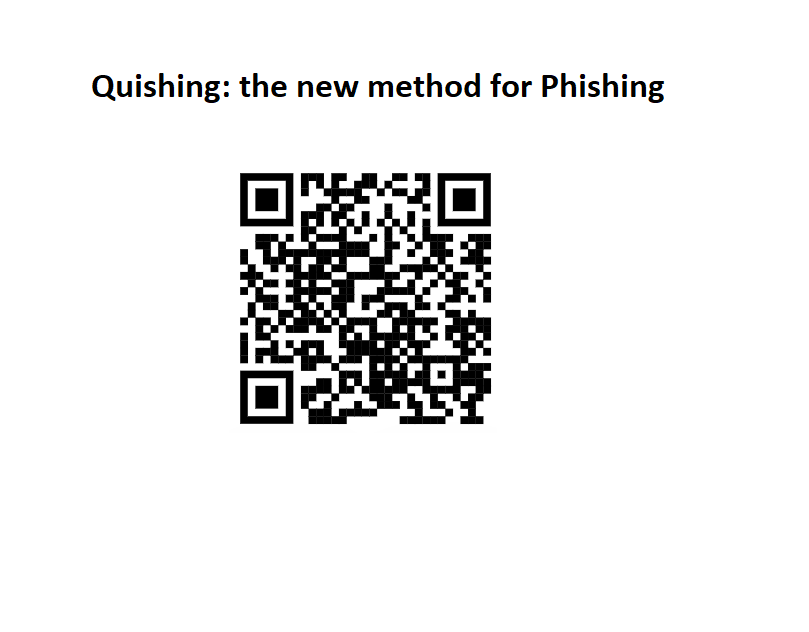Have you heard of QR code phishing or “quishing”? This social engineering attack is increasingly popular among cybercriminals who are eager to steal your data. In this article, we will explore the concept of quishing, how it works, and the precautions we can take to safeguard ourselves. Let’s delve into this emerging threat in the field of cybersecurity!
What is Quishing? Quishing, also known as QR code phishing, is a type of phishing attack that exploits QR codes to deceive victims into revealing sensitive information. Malicious individuals create seemingly authentic QR codes that often offer enticing deals or discounts. However, these codes actually redirect victims to fraudulent websites controlled by the attackers.
Once on the fake website, victims are prompted to enter sensitive details like login credentials or credit card information, which the attackers then collect. Quishing attacks can be difficult to detect as the perpetrators skillfully craft websites and logos that resemble well-known brands.
How Quishing Works The attacker generates a seemingly genuine QR code, such as one that promises a discount or special offer. These QR codes are then distributed through various channels, including email, social media, or physical flyers.
When a victim scans the code using their smartphone or other devices, it redirects them to a malicious website or initiates a file download. Alternatively, QR codes can be programmed to automatically install malware on the victim’s device, granting the attacker access to sensitive information or control over the device itself.
Consequences of Scanning a Fake QR Code It is important to note that QR codes themselves are not inherently harmful; it is the misuse of these codes that poses risks. Quishing can have detrimental effects on both individuals and organizations.
Scammers can employ QR codes in different ways to steal personal information or engage in other forms of criminal activity:
- Being Directed to a Phishing Website: Scammers create websites that convincingly replicate legitimate content, tricking unsuspecting victims into disclosing sensitive information. Any information provided, such as name, phone number, or credit card details, is directly sent to the threat actor who can exploit it for identity theft.
- Device Infection with Malware: QR codes can be programmed to automatically download various types of malicious content, such as malware, ransomware, or trojans, onto your devices. Some infections have the capability to track your activities, steal private data, encrypt your device, or even spy on you.
- QR Code Initiating Unauthorized Actions: These codes can also be designed to access payment sites, monitor social media accounts, or send pre-written emails. For instance, scanning a rogue QR code can create and send emails from your account. Scammers can exploit QR codes in various ways to execute phishing attacks or damage your reputation.
Indicators of Fraudulent QR Codes: While it is not necessary to completely avoid scanning QR codes, there are certain signs that can help identify fraudulent ones amidst potential scams:
- Scrutinize the destination site of the QR code: Look for errors, misspelled words, subpar design, low-quality images, and insecure URLs as indicators that you have landed on a fake website. Legitimate sites typically use HTTPS instead of HTTP and display a padlock icon next to their URL.
- Preview the URL before accessing the link: Your device usually provides information about the destination of the QR code before redirecting you. Take a moment to examine the URL and assess its safety. If the URL appears shortened or unreadable, exercise additional caution
- Exercise caution with QR codes in public places or received via mail: QR codes found in public spaces or those received through mail may have been tampered with by malicious actors.